Anyone who interacts at a professional level with modern technology may have heard two of the most well-known terms that describe these interactions: HMI and GUI.
While both of these acronyms describe ways of interfacing with automated or computing systems, their similarities usually end here. The human-machine interface (HMI) is typically associated with production or manufacturing, whereas the graphical user interface (GUI) is generally linked to personal computing.
But there is more to the story. If you are modernising your production line or looking for potential efficiencies, you will need to understand this at a deeper level. To that end, we have put together this guide that breaks down the practical and conceptual differences between HMI and GUI, and explains why HMIs are the best choice for NZ production lines.
HMI vs. GUI: A Quick Primer
On the surface, the HMI and GUI systems look very similar. They can even feel similar to interact with, when deprived of context. After all, both involve screens and visual interactions in some capacity.
But off the back of that, there are some vital differences we need to unpack to fully understand an HMI’s role on the production floor, so let’s begin there.
Human Machine Interface (HMI)
A human-machine interface (HMI) is a system that enables operators to directly interact with the machinery, control systems, and robotics associated with production. In an industrial setting, HMIs typically display vital information about the status of equipment, the system's performance, and any errors that occur on the line.
Modern HMIs reflect other modern technology, in that they are often touchscreens or embedded displays, usually connected to programmable logic controllers (PLCs) or other automation hardware. These integrations enable your users to monitor and adjust parameters in a safe and controlled manner.
These interfaces are also generally purpose-built for their application. They’re an accepted part of the production line, and custom-programmed HMIs are excellent for streamlining the day-to-day.
Graphical User Interface (GUI)
On the other hand, a graphical user interface (GUI) is a more general-purpose system, the kind we encounter on our phones, computers, and other personal devices. As denoted by their name, GUIs – often pronounced “gooey” – utilise visual elements to make software more accessible to users. Icons, windows, buttons, and menus make complex software more user-friendly and accessible.
For example, you likely encounter GUI systems on your desktop computer, smartphone, and online. They’re not tied to hardware in the same way as human machine interface models are; they’re primarily anchored in software.
Why HMIs Are Essential for Production Lines
Unlike GUIs, human machine interface systems are vital additions to manufacturing environments across NZ. They play a pivotal role in day-to-day life, making many things so much easier. This means they need a few key features:
Real-time control.
A human-machine interface enables operators to view live data from the production line and adjust machine settings instantly. This level of control is critical for maintaining product quality and preventing costly downtime.
Safety and durability.
Unlike GUIs, HMIs are engineered for industrial environments. They often feature rugged touchscreens, waterproofing, and dust resistance, ensuring they function reliably even in the most extreme conditions.
Customisation.
You might be running a food processing plant in Hawke’s Bay or a timber mill in the Waikato, but either way, your HMI needs to be tailored. There will be specific machines and processes involved in your daily operations, and an HMI enables the full scope of those processes, all while minimising downtime and danger.
Data collection.
Ideally, you’ll have a data-logging HMI that allows you to analyse incoming data. This helps with embracing a philosophy of continuous improvement, which is especially useful when time is (literally) money.
In comparison, GUIs are not nearly as commonly used on production lines. They do often appear in the development and design stages of industrial systems, though. For instance, engineers and designers (like ours) often rely on GUI-based software on a desktop to program or simulate how an HMI will behave before deploying it to the factory floor.
However, in daily manufacturing, the human-machine interface is unsurprisingly the true workhorse.
As you can see, a clear line has been drawn between the GUI and the HMI system. While the former is well-known and designed for use in personal computing, the latter is purpose-built or programmed for the unique demands of an industrial environment.
There is a different sort of control over an HMI that you stand to benefit from if you partner with the right team. They can assess your on-the-ground needs, provide insight into the different panel models and customisation options, and implement the upgrade with a fully embedded understanding of how it will improve your existing systems.
Done right, this will be the unlock your business needs. So it pays to seek out a partner you can trust in this process.
Build a top-tier human machine interface into your line.
If you’re considering upgrading your production line with an HMI as your nervous system, trust the industry leaders to get it right.
We have been keeping New Zealand manufacturers and machinery builders / OEMs ahead of the curve for 33 years. Join a long history of excellence and access world-leading systems through our team. Build with CNC Design to give your business a competitive edge.